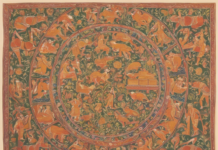Are you a Jio subscriber looking for a quick and convenient way to check your balance without having to navigate through multiple menus on your phone? You’re in luck! Jio provides a simple USSD code that allows you to check your balance with just a few keystrokes. In this article, we will walk you through the process of checking your Jio balance using the USSD code, as well as provide you with some additional tips and information to help you manage your Jio account more efficiently.
What is a USSD Code?
Before we delve into how to check your Jio balance using a USSD code, let’s first understand what a USSD code is. USSD stands for Unstructured Supplementary Service Data, and it is a protocol used by GSM cellular telephones to communicate with the service provider’s computers. USSD codes are short codes that can be dialed from the phone’s dialer to access various services and features provided by the mobile network operator.
How to Check Jio Balance Using USSD Code:
To check your Jio balance using the USSD code, follow these simple steps:
- Open your phone’s dialer: Go to the phone’s dialer app as if you were going to make a call.
- Dial the USSD code: Enter the following USSD code: *333*1*1#
- Press the call button: After entering the USSD code, press the call button as if you were making a call.
- Wait for the response: You will receive a pop-up on your screen with your Jio balance information.
Additional Ways to Check Jio Balance:
Apart from using the USSD code, there are other ways to check your Jio balance:
-
MyJio App: Download the MyJio app from the Google Play Store or Apple App Store and log in to your account to check your balance.
-
Jio Website: Visit the Jio website and log in to your account to check your balance and manage your account.
-
Customer Care: You can also dial 1991 from your Jio number to speak to a customer care representative and inquire about your balance.
Tips for Managing Your Jio Account:
Here are some tips to help you manage your Jio account effectively:
-
Set Balance Alerts: Enable balance alerts on your account to receive notifications when your balance is low.
-
Track Data Usage: Keep track of your data usage to avoid unexpected charges or depleting your data quota.
-
Recharge Reminder: Set a reminder to recharge your Jio account before your plan expires to avoid interruptions in service.
-
Check Plan Validity: Regularly check the validity of your current plan to ensure uninterrupted service.
Frequently Asked Questions (FAQs):
-
Can I check my Jio balance using the MyJio app?
Yes, you can check your Jio balance using the MyJio app by logging in to your account. -
Is there a charge for checking my Jio balance using the USSD code?
There is no charge for checking your Jio balance using the USSD code. It is a free service provided by Jio. -
How often should I check my Jio balance?
It is recommended to check your Jio balance regularly to stay informed about your account status and usage. -
What should I do if the USSD code for checking Jio balance doesn’t work?
If the USSD code doesn’t work, ensure that you have entered it correctly and have network connectivity. You can also contact Jio customer care for assistance. -
Can I check my Jio balance offline?
Yes, you can check your Jio balance offline using the USSD code without the need for an internet connection. -
Can I check my data balance using the USSD code as well?
Yes, you can check both your talk time balance and data balance using the USSD code provided by Jio. -
Is the USSD code for checking Jio balance the same for all Jio subscribers?
Yes, the USSD code for checking Jio balance is the same for all Jio subscribers and works across different regions. -
How secure is it to check my balance using the USSD code?
Checking your balance using the USSD code is secure as it is a standard method provided by Jio for its subscribers. -
Can I use the USSD code to check my Jio balance while roaming?
Yes, you can use the USSD code to check your Jio balance while roaming within India. -
What other services can I access using USSD codes from Jio?
Apart from checking your balance, you can use USSD codes to activate or deactivate services, manage your account, and more.
In conclusion, checking your Jio balance using the USSD code is a quick and convenient way to stay updated on your account status without the need for internet connectivity. By following the simple steps provided in this article and utilizing the additional tips and information, you can effectively manage your Jio account and ensure a seamless mobile experience.