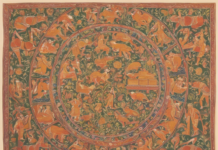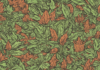When it comes to managing your subscriptions and expenses, keeping track of your Spotify receipts can be crucial. Whether you are a music enthusiast, a podcast aficionado, or just someone who enjoys the occasional tune, understanding your Spotify receipts can help you make informed decisions about your entertainment spending. In this comprehensive guide, we will delve into everything you need to know about your Spotify receipts, from understanding what they include to managing your payments effectively.
Understanding Your Spotify Receipt
What is a Spotify Receipt?
A Spotify receipt is a document or notification that provides details about your recent subscription payment or any transactions related to your Spotify account. This receipt serves as proof of payment and includes information such as the payment amount, payment method, subscription plan details, billing date, and other relevant information.
How Can You Access Your Spotify Receipt?
You can access your Spotify receipt in several ways:
-
Email: Spotify typically sends a receipt to your registered email address after each payment.
-
Account Settings: You can also view and download your receipts by logging into your Spotify account, going to the Subscription or Receipts section, and looking for the relevant information.
What Information is Included in the Spotify Receipt?
Your Spotify receipt usually contains the following details:
-
Payment Amount: The total amount charged for your subscription or transaction.
-
Payment Method: Information about the payment method used, such as credit card, PayPal, or other options.
-
Subscription Plan: Details about your current subscription plan, including the type of subscription, duration, and renewal date.
-
Billing Date: The date on which the payment was processed.
-
Transaction ID: A unique identifier for the transaction, helpful for tracking purposes.
-
Billing Period: The period for which the payment covers, such as monthly or annually.
Managing Your Spotify Payments Effectively
Keep Track of Your Subscription
It’s essential to monitor your Spotify receipts regularly to ensure that you are aware of your subscription charges. By reviewing your receipts, you can verify the accuracy of the charges and identify any discrepancies promptly.
Update Your Payment Information
If you change your payment method or encounter issues with your billing information, make sure to update your details in the Payment Settings section of your Spotify account. This can help prevent payment failures and ensure uninterrupted service.
Utilize Family Plans or Discounts
Spotify offers various subscription options, including Family Plans and discounts for students and bundles with other services. Explore these options to potentially reduce your subscription costs and maximize your benefits.
Set Reminders for Billing Dates
To avoid unexpected charges or service interruptions, set reminders for your Spotify billing dates. This can help you plan your expenses accordingly and prevent any missed payments.
Contact Customer Support if Needed
If you have any questions about your Spotify receipts, payments, or account status, don’t hesitate to reach out to Spotify’s customer support. They can provide assistance and clarify any concerns you may have.
Frequently Asked Questions (FAQs)
1. Can I receive my Spotify receipts in a different language?
Yes, you can change the language preferences for your Spotify receipts by adjusting your account settings. Look for language settings in your account dashboard to make the changes.
2. Do Spotify receipts include VAT or sales tax?
Depending on your location and applicable tax laws, your Spotify receipts may include VAT (Value-Added Tax) or sales tax. The amount of tax charged can vary based on regional regulations.
3. Can I access past Spotify receipts if needed for record-keeping?
Yes, you can typically access past Spotify receipts within your account settings. Look for options to view or download past receipts for record-keeping purposes.
4. What should I do if I do not receive my Spotify receipt via email?
If you encounter issues with receiving your Spotify receipt via email, check your spam or junk folders first. You can also ensure that your email address is correctly listed in your account settings to receive future receipts.
5. Are there any security risks associated with viewing or downloading Spotify receipts?
It is generally safe to view or download your Spotify receipts from your account. However, it is recommended to access such sensitive information only through secure connections and devices to protect your personal data.
Understanding and managing your Spotify receipts is an essential part of maintaining control over your subscription expenses. By staying informed about your payments, utilizing available resources effectively, and reaching out for support when needed, you can optimize your Spotify experience and ensure smooth financial transactions.