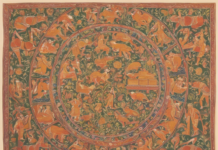4K videos have become increasingly popular due to their high resolution and superior viewing experience. Whether you are looking to download your favorite music videos, tutorials, documentaries, or any other content in stunning 4K quality, YouTube is a treasure trove of such videos. However, since YouTube does not provide a direct option to download videos in 4K format, users often seek alternative methods to save these high-quality videos for offline viewing. In this comprehensive guide, we will explore how to download 4K videos from YouTube using various tools and techniques.
Understanding 4K Videos on YouTube
Before diving into the downloading process, let’s first understand what 4K videos are. 4K resolution, also known as Ultra High Definition (UHD), refers to a display resolution of approximately 3840 x 2160 pixels. Videos with this resolution offer incredibly sharp and detailed images, making them visually appealing on compatible screens or devices.
YouTube supports the playback of 4K videos, but downloading them directly from the platform can be challenging due to copyright restrictions and the absence of an official download option for high-resolution videos. However, there are several third-party solutions available that allow users to download 4K videos from YouTube legally and efficiently.
Methods to Download 4K Videos from YouTube
Using Online Video Downloaders
One of the simplest ways to download 4K videos from YouTube is by using online video downloaders. These web-based tools require you to paste the URL of the YouTube video and select the desired resolution before initiating the download process. Some popular online video downloaders capable of downloading 4K content include SaveFrom.Net, Y2Mate, and Online Video Converter.
Utilizing Browser Extensions
Another convenient method to download 4K videos from YouTube is by using browser extensions. Extensions like Video Downloader Professional for Chrome or Video DownloadHelper for Firefox allow users to download videos directly from their web browsers. Simply install the extension, navigate to the YouTube video you want to download, and select the desired resolution before saving the video to your device.
Using Desktop Software
For users looking for more advanced features and customization options, desktop software applications like 4K Video Downloader, Any Video Converter, or YTD Video Downloader can be a great choice. These programs enable users to download YouTube videos in various resolutions, including 4K, and offer additional functionalities such as batch downloads, format conversion, and subtitle extraction.
Command-Line Tools
For tech-savvy users comfortable with command-line interfaces, using tools like youtube-dl can provide a powerful way to download 4K videos from YouTube. This open-source command-line program supports downloading videos in the highest available quality, including 4K, and offers extensive customization options for advanced users.
Best Practices for Downloading 4K Videos
When downloading 4K videos from YouTube, it is essential to follow some best practices to ensure a seamless and secure downloading experience:
-
Verify the Video Source: Make sure that you are downloading 4K videos from legitimate sources and avoid infringing copyright laws.
-
Check File Size: Since 4K videos can be quite large in size, ensure that you have sufficient storage space on your device before initiating the download.
-
Use Trusted Tools: Stick to reputable online video downloaders, browser extensions, or desktop software to avoid malware or adware threats.
-
Respect Terms of Service: Adhere to YouTube’s terms of service and usage guidelines while downloading videos for personal use only.
Frequently Asked Questions (FAQs)
1. Is it legal to download 4K videos from YouTube?
- Answer: Downloading videos from YouTube for personal use is generally considered legal, but distributing or using copyrighted content without permission infringes copyright laws.
2. Can I download 4K videos from YouTube for offline viewing?
- Answer: Yes, you can download 4K videos from YouTube using various online video downloaders, browser extensions, desktop software, or command-line tools for offline viewing.
3. What is the difference between 4K and 1080p videos on YouTube?
- Answer: 4K videos have a higher resolution (3840 x 2160 pixels) than 1080p videos (1920 x 1080 pixels), resulting in sharper and more detailed images.
4. Are there any restrictions on downloading 4K videos from YouTube?
- Answer: YouTube prohibits the downloading of videos that contain copyrighted material without proper authorization. Respect copyright laws when downloading content.
5. Can I download 4K videos from YouTube on mobile devices?
- Answer: Yes, some online video downloaders and mobile apps support downloading 4K videos from YouTube on compatible mobile devices for offline viewing.
In conclusion, downloading 4K videos from YouTube can enhance your video-watching experience by providing superior image quality and clarity. By utilizing the methods and best practices outlined in this guide, you can easily access and enjoy your favorite 4K content offline on various devices. Remember to respect copyright laws and terms of service while downloading videos for personal use.